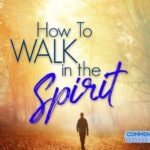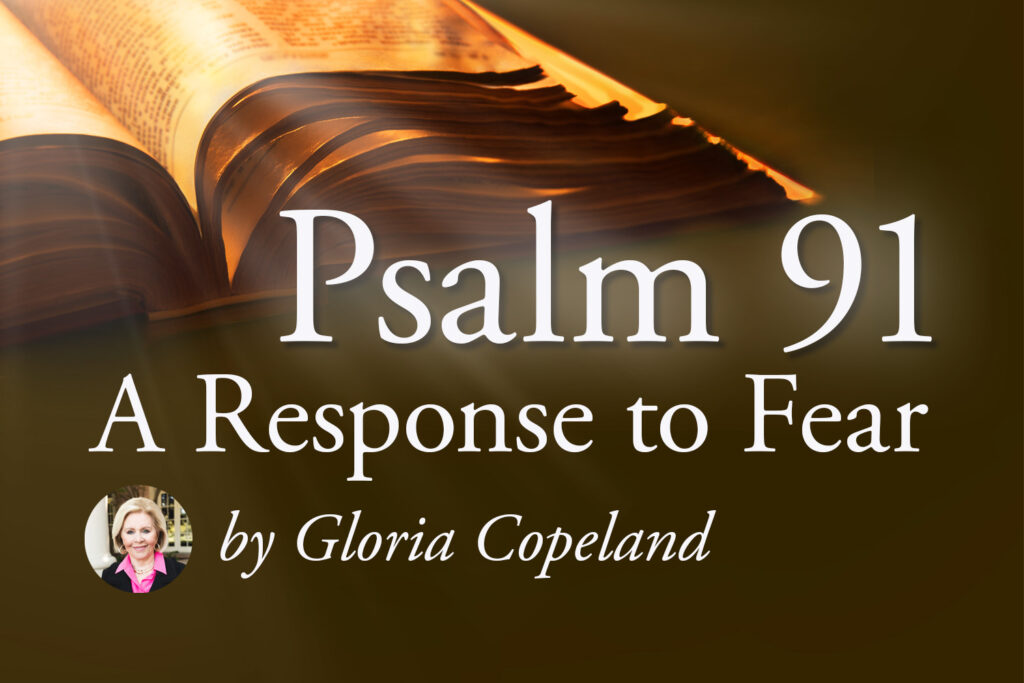
As threats have escalated in our world, we want to help you and your family respond to situations and circumstances from a position of faith—and not fear. This week, we are sharing a message from Gloria Copeland on how you, as a believer, should respond to fear. Hint…it’s not with anxiety or worry! Instead, she challenges us to fight fear with faith by dwelling in the Secret Place of God’s Protection found in Psalm 91. Listen along with us and be encouraged by the covenant of protection we have with our faithful God.