01
SCROLL TO CONTINUE →
03
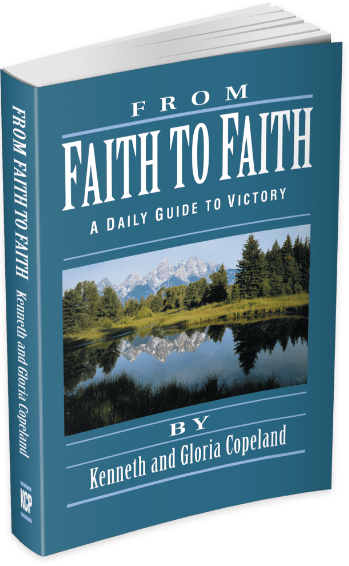

Start off the year with a word of encouragement…a word of inspiration…a word of faith…every day of the year!
Sign up to receive Kenneth and Gloria Copeland’s best-selling devotional, From Faith to Faith—free—directly to your inbox. You’ll get 365 practical teachings that can help you apply God’s Word in your own life. It’s an easy way to invite God to be an ever-present part of your daily life, and discover the strength and faith to meet every situation. You’ll get the wisdom, insight and understanding that can put you on the road to your destiny—and keep you there!
Have faith in God. When you say with your mouth what you believe in your heart, you will have what you say.
“I have faith in God and His Word. I say to the mountain, ‘Be thou removed and be thou cast into the sea.’ I do not doubt in my heart, but I believe the things I say will come to pass. I ask these things in faith, and I believe that I receive them when I pray in Jesus’ Name.”
And Jesus answering saith unto them, Have faith in God. For verily I say unto you, That whosoever shall say unto this mountain, Be thou removed, and be thou cast into the sea; and shall not doubt in his heart, but shall believe that those things which he saith shall come to pass; he shall have whatsoever he saith. Therefore I say unto you, What things soever ye desire, when ye pray, believe that ye receive them, and ye shall have them.
—Mark 11:22-24

January’s digital wallpaper is ready for you to download! Save this wallpaper to your desktop computer or mobile device.
Desktop Computer Instructions:
For most desktop computers, click the link to download the image. Then, navigate to your downloads folder to find your newly downloaded image. Next, simply right-click the image and select “Set as desktop background or wallpaper.”
Mobile Device Instructions:
For most mobile devices, click the link to download the image to your device’s photo album. Then, in most cases, you can change your wallpaper background or lock screen from the Settings menu. If you can’t find this setting, consult your device’s help section or manual for instructions on how to apply the image as your new wallpaper or lock screen.
01
03
01
03